Document Usability, Pt. 7: CASE STUDIES

This post follows the ongoing discussion on usability solutions for planning, government and business documentation.
Happy 2016! In the last post on usability before the holidays, Usability Pt. 6: INDEXES, we continued our discussion of solutions to enhance and maximize the usability of documentation in government and business.
From an overall standpoint, I believe one of the primary goals in government documentation involves looking at new and innovative ways to improve usability and the user experience, and some of those ways involve adding usability features to the documents.
So, the usability engine keeps on rollin’ into the new year…..and in this 7th installment on CASE STUDIES, we move into the sort of usability feature that has started catching on in the last decade in technical documentation, however I believe its importance is typically overlooked.
Making it real
Case studies break down complex concepts into real-world examples in an effort to make them more understandable for the reader. It typically presents a problem, relative to the context of the material, that is in need of being solved….and represents a form of qualitative descriptive research that is used to look at individuals, a small group of participants, or a group as a whole.
What exactly is a case study?
A case study is…..content within a document, typically in the form of a qualitative description, giving added context to technically complex or abstract information in the document in an effort to make it more understandable to the reader.
Where should case studies be located in the document?
A case study is found in the main body of a document, and should have close proximity to the content it is showcasing — in an effort to clearly illustrate a relationship with that content to maximize understanding for the reading audience. They’re usually highlighted in text boxes near the margins of a page to make them easy to find.
What does a case study accomplish?
A case study reframes otherwise abstract content into a qualitative description or story to make it more digestable and understandable to its reading audience. In addition, it may also serve to give added interest and “spice” to documentation that could otherwise be interpreted as….well, not exactly evening reading material to an everyday audience.
In the simplest of descriptions, case studies are stories.
Reaching higher for more impact
As I mentioned before, case studies have been utilized to great effect in technical documentation, and are steadily becoming more prevalent in many government documents. For maximum effect in complex documentation, however, I believe case studies present great opportunities; and should be taken to a higher level of consistent usage in each relevant chapter so that they’re essentially part of the style used throughout.
If a reader can anticipate case studies as a reliable usability feature throughout a document as a teaching tool of sorts, that will enhance the user experience when it comes to digesting highly technical content. When the application is well thought out in relation to a document’s content, the stories and qualitative descriptions case studies highlight can serve as a time-saver tool for a wide-ranging audience, and propel further discussion by enhancing understanding of the material. This has particular effectiveness in planning documents that have the tendency to dive deeply into policy rhetoric; which while carrying the teeth of government edict, typically comes across as unreadable and spaghetti-like in its wording to the everyday person. Case studies help to eliminate that problem.
Our discussion on the various aspects of document usability is starting to wind down, as we have a couple more items to cover. Look for the next post on this topic.

Paul R. Sweum, the Principal, Town Planner & Technical Writer for Top Hat Word & Index, provides over two decades of professional technical communications and writing experience, of which his subject focus involves a career as an urban planning professional. He served mainly small communities and towns where he worked up from a planning intern to that of staff planner, then to a community development director in the states of Arizona and Washington. He spearheaded numerous projects including authoring and editing a wide variety of planning documents.
These technical communications were not only designed to reflect the vision of communities, but served as consensus-building tools to inform citizens, developers, public officials, decision-makers, and agencies at various levels of government. By coaching these various stakeholders, Paul helped to empower communities as they shaped the planning visions of their future.
Feel free to drop Paul an email at Paul@TopHatWordandIndex.com if you have anything on your mind you wish to discuss. Paul works as a usability specialist for town planning, government and business documentation, in addition to indexing for nonfiction books and technical documents. With his eclectic background and experience, he’s often called into planning departments to help in a variety of ways; whether it’s with in-house documentation, pinch-hitting to resolve a backlog of projects, file systems assistance, or other types of advisement.
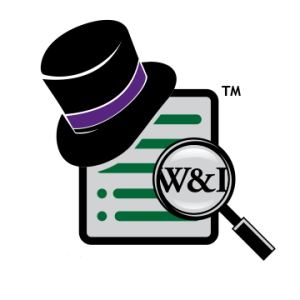





Trackbacks
Comments are closed.