Document Usability, Pt. 6: INDEXES
This post follows the ongoing discussion on usability solutions for planning, government and business documentation.
In the last post on usability, Usability Pt. 5: GLOSSARIES, we continued our discussion of solutions to enhance and maximize the usability of documentation in government and business.
From an overall standpoint, I believe one of the primary goals in government documentation involves looking at new and innovative ways to improve usability and the user experience, and some of those ways involve adding usability features to the documents.
Now, in this 6th installment on INDEXES, we move onto the fun part. (and my favorite!)
The power of the index
Most readers are familiar with indexes, but unaware of their great potential and power as a usability tool. In most conversations I’ve had regarding user experiences with indexes, one repeated story I hear is that the reader doesn’t really give any notice to the index — unless, of course, it’s badly-written and they’re lost in it — and forced to bounce repeatedly between the index and the book or document they’re trying to find the content in. I can only nod with an empathetic smile, as I’ve been in that annoying spot many, many times.
Remember that experience trying to navigate that auto user manual?
Ummm, yeah. Of course you do. I rest my case.
While it’s a bit counter-intuitive from the standpoint of promoting indexes, these usability features are actually at their best when they’re invisible. In other words, if you’re using the index — and it’s porting you seamlessly to the content you’re looking for without thinking about it — then it’s doing its job.
Unfortunate absenteeism
In terms of indexes and their use in technical documents, there seem to be certain industries that are simply devoid of them. For reasons that I covered in the first three posts on this usability discussion, indexes are absent from plans and government documents, especially at the local level.
For example, imagine a scenario at the counter in city hall in which a planner is interacting with a client, and they’re deep in the weeds with a 300-page planning document looking for specific information….imagine what the presence of an index will do in that interaction. How much time will the planner spend at the counter? Would the client’s visit to city hall be necessary in the first place if the document was available online with an index? What sort of overall impression is the client left with if an index is present to aid their usability?
Well, there are many questions here that need answers. Let’s get to it.
What exactly is an index?
Indexes are essentially the first hyperlinks — a quick reference tool that provides multiple entry points to specific content. An index IS NOT SEARCH, as it does not rely on a random occurrence the way search does — an index is a usability feature which is greatly more time-saving, sophisticated, context-oriented and usable than the basic search features found in PDFs or electronic media.
Where should an index be located in the document?
An index is the caboose in any given document. For purposes of quick and easy findability, an index should appear in the back matter of a document, at the very rear.
What does an index accomplish?
An index guides its audience to specific content. It provides multiple entry points to content within a document for a variety of reading audiences. As the primary usability feature in a document, the effectiveness of an index is critical in a user’s ability to access specific information; which in the case of planning and government documents involve the lion’s share of content, data or graphic information not referred to in the broad strokes of the Table of Contents (TOC).
Indexes are one of those animals that may seem basic, simple or easy to write at-a-glance — and indeed some are. However with the structure of government documentation and how it typically involves policies, regulations and codes, indexes based on such content can have a very complex nature to them.
Makeup, styles & specifications of an index
There are four main components to the structure of an index:
- entries — the main entry or “word” that a user looks up
- subentries — the contextual content under the entry, sometimes two levels deep with sub-subentries
- locators — the page numbers identifying the location of the content being referenced
- cross-references — point to other entries in the index that reference content or similar content for the user
Indexes can appear in a variety of forms and styles, however in most cases, I advise clients to follow the latest version of the Chicago Manual of Style as the “blueprint” to the look and layout of an index I write for their content. In short, with font and layout simpler is usually preferable.
In the case of planning, government and business technical documents; space limitations are not typically an issue, but I do recommend the following:
- Readability — Use a serif font/typeface such as Times New Roman
- Compact design — Keep the index in a two or three column format on each page to keep its design compact and usable for quick reference
- Clutter-free — No photos, illustrations, nor any other graphic content
- Delivery format — Its easiest for the client to receive a “camera-ready” deliverable that can simply be inserted into the rear of the PDF or print document
Again, for purposes of readability, simple design is better. The 2013 Master Plan index (with comments) is one example of an index for a planning document. In this example, the index is two columns and spans two pages for a document that was approximately 200 pages.
Simple design + readable layout + quality entries by an indexer with subject specialty = usability for the reading audience
As one dives deeper into the various components of an index written for a specialized type of document, it quickly becomes apparent that the index — if it’s to present the necessary level of detail for multiple entry points and serve as an effective usability feature for its audience — requires a person not only trained with experience in the specific subject area for the content being indexed (such as city planning), but who is also a formally trained indexer.
With that specialized combination of experience and training, the reading audience is served by a professional who not only understands the material and how to build entries for multiple access points to content, but can also deliver a product that is finessed and readable.
Look for the ongoing discussion on usability to continue as we cover a few more features and approaches in upcoming posts. Thank you for your time and attention!
Paul R. Sweum, the Principal, Town Planner & Technical Writer for Top Hat Word & Index, provides over two decades of professional technical communications and writing experience, of which his subject focus involves a career as an urban planning professional. He served mainly small communities and towns where he worked up from a planning intern to that of staff planner, then to a community development director in the states of Arizona and Washington. He spearheaded numerous projects including authoring and editing a wide variety of planning documents.
These technical communications were not only designed to reflect the vision of communities, but served as consensus-building tools to inform citizens, developers, public officials, decision-makers, and agencies at various levels of government. By coaching these various stakeholders, Paul helped to empower communities as they shaped the planning visions of their future.
Feel free to drop Paul an email at Paul@TopHatWordandIndex.com if you have anything on your mind you wish to discuss. Paul works as a usability specialist for town planning, government and business documentation, in addition to indexing for nonfiction books and technical documents. With his eclectic background and experience, he’s often called into planning departments to help in a variety of ways; whether it’s with in-house documentation, pinch-hitting to resolve a backlog of projects, file systems assistance, or other types of advisement.

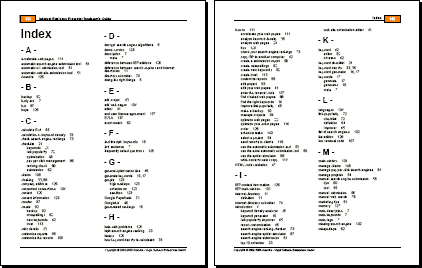

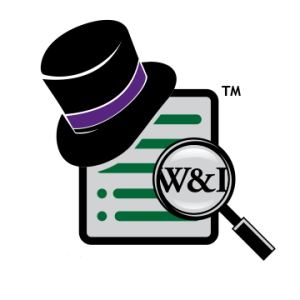





Trackbacks
Comments are closed.